Telegram US Group List 31
-
Channel
 606 Members ()
606 Members () -
Group

طمأنيــٓنة رُوح🤎🫶
356 Members () -
Group
-
Group

قسـەکـانـی دڵــم🖤🌻
4,197 Members () -
Group

KRATOS HACKS
556 Members () -
Group

КавкаZ НоVости
12,859 Members () -
Channel

الشاعر / ساري الوايلي
1,509 Members () -
Group
-
Group
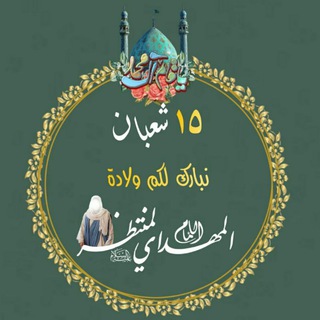
ٳليك أڪتب يامهدي
3,084 Members () -
Group

广州全区模特空姐学生外围专题号
2,434 Members () -
Group

🌐🇾🇪سوق صنعاء المفتوح🇾🇪🌐
1,453 Members () -
Group
-
Group
-
Channel
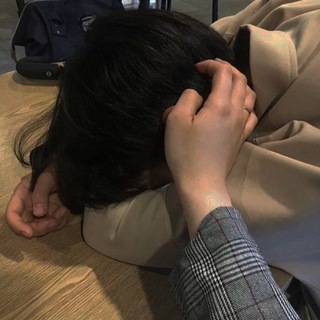
للاعلانات المدفوعة .
475 Members () -
Group
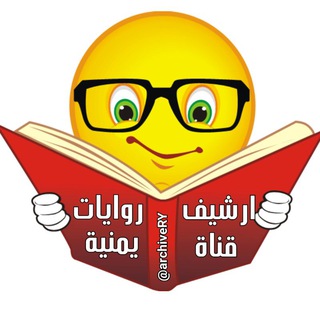
₪♥ ارشيف روايات يمنية♥₪
7,149 Members () -
Group
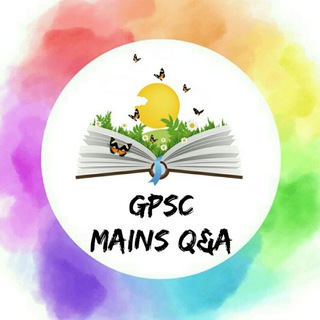
GPSC MAINS Q&A
10,618 Members () -
Group

Форс-Мажор
1,195 Members () -
Channel

sᴇʙɪʀᴜ ʟᴀɴɢɪᴛ ☁️
686 Members () -
Group

تغريدات🕊
10,080 Members () -
Group

Эстетика пофигизма
2,554 Members () -
Channel

شيخ الإسلام إبن تيمية ™
1,626 Members () -
Group

皇共皇亲国士无双道(中俄合体,第五罗马,消灭盎撒可萨金融游牧帝国!)
1,450 Members () -
Channel
-
Group

💕زوجى قره عينى💕💓
2,951 Members () -
Group
-
Channel

Поморский АнтиПидор
13,783 Members () -
Channel

Кино и красный велосипед
689 Members () -
Group

حـياتـي♥️🏹
3,425 Members () -
Group
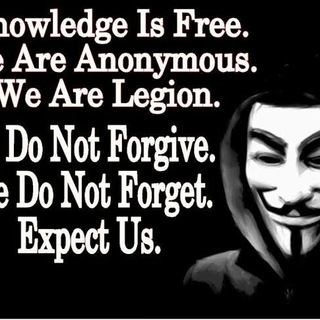
Termux Hackers (Users)
34,694 Members () -
Group
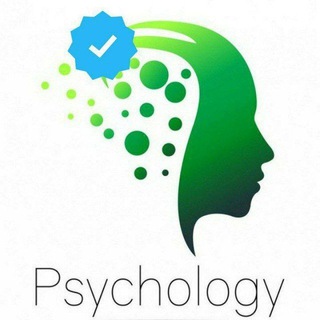
دانشکده روانشناسی(دپارتمان)
9,326 Members () -
Group
-
Group

غريب القرآن 🎗
521 Members () -
Group

Paynet
12,950 Members () -
Group
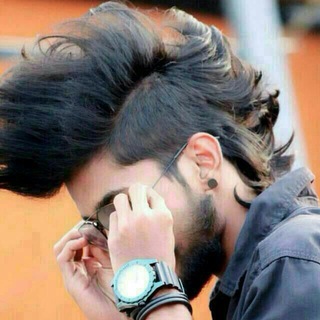
ﺷـೋﻤوخـي➥قاهـৣஹـﺮهـم
462 Members () -
Channel

New
311 Members () -
Channel
-
Channel

⚘ يـبـــ̯͡ـــقێ.الأمــ̯͡ـــل
336 Members () -
Group

𝑴𝑬𝑳𝑶𝑫𝒀
45,916 Members () -
Group

Zaman.uz|Rásmiy kanal️ ️
383 Members () -
Group

قناة 📸 اجمل 🎥 الصور
17,697 Members () -
Group

[ عکاسی تایم ]
18,939 Members () -
Group

Join @Paid_Links
870 Members () -
Group

Репродуктор Белоусова
4,199 Members () -
Group

مشروع المحجة البيضاء
13,617 Members () -
Group

Telegram-zh_CN 简体中文语言包
627,737 Members () -
Group
-
Channel

Mixx Movies ™
1,192 Members () -
Channel

⛩Врата Бизнеса⛩
12,778 Members () -
Group
-
Group

پایگاه خبری آزادلو
3,367 Members () -
Group

شـيـلاتــ Mp3 ♪
2,833 Members () -
Group

हिंदी मंच - सकारात्मक भाव
9,346 Members () -
Group

እሁድን በEBS
902 Members () -
Group

Download Movie
749,232 Members () -
Group

متعة الكيمياء الحيوية📚
5,946 Members () -
Group

😜 كاريكاتير 🤪
593 Members () -
Group

تعرفه تبلیغات در گروه دیمه
483 Members () -
Channel
-
Group

ሙድ እንያዝ በእኛ
220,790 Members () -
Group
-
Group
-
Group
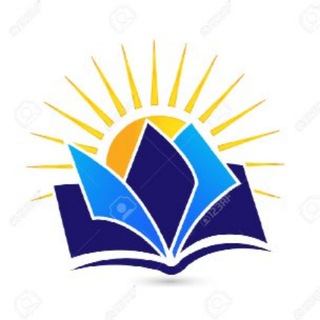
EDUCATION_BUZZ📚📚
910 Members () -
Group
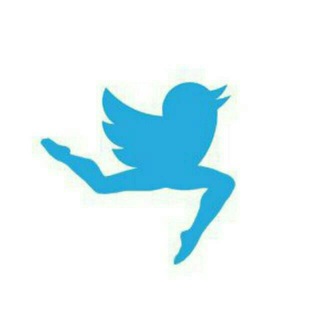
Recehan twitter
8,200 Members () -
Channel
-
Group

قناة لكل سوداني
3,536 Members () -
Channel

𝐓𝐑𝐄𝐌𝐄𝐍𝐃𝐎𝐔𝐒
612 Members () -
Group
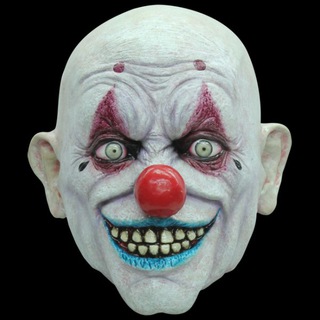
♠️ سورس الجوكر M&M♠️
9,362 Members () -
Group
-
Group
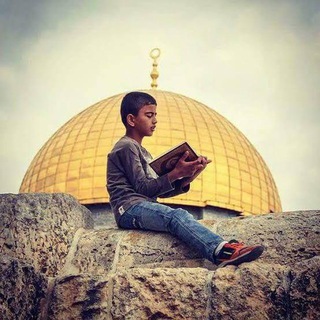
كرتون الفجر الباسم
5,951 Members () -
Group
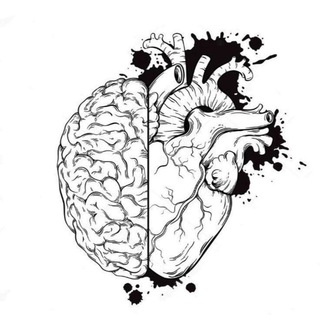
ᏰᎨᗰᎯᖇ.𝗦Tᗩᑎ💚
425 Members () -
Channel
-
Group

کانال مهدی نصیری
13,336 Members () -
Group

♥️电报上海频道.Shanghai信息交流
1,035 Members () -
Group

Getfree.Cloud Channel | 真·白给机场
3,047 Members () -
Group

Движение Националистов
3,639 Members () -
Group

ﯣدٻۧــﻋــۃ ּســتـڕد ✿࿐
1,458 Members () -
Group
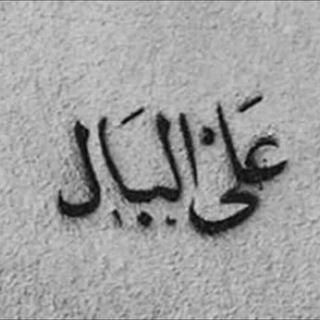
عـــلـــئ الـــبـــال
304 Members () -
Channel

𝙶𝙷𝙰𝙻𝙱 𝙼𝚄𝚂𝙸𝙲
534 Members () -
Group

Djs Fans Group
669 Members () -
Group

Редач
7,414 Members () -
Group
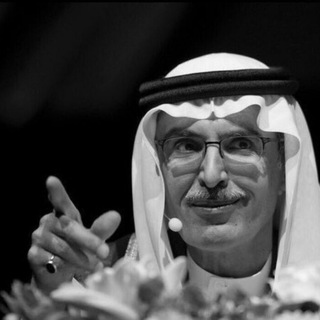
▪مــلامــّح رماديه ▪
1,173 Members () -
Group
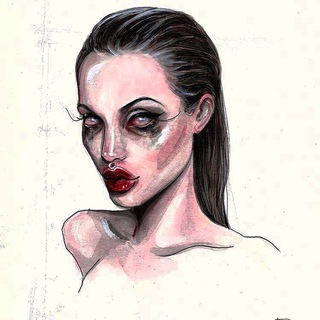
Princess .
499 Members () -
Group

°•cσƒƒєє☕️`
4,328 Members () -
Group

فَـــيّ الـگِـصايبْ 🍂
792 Members () -
Group
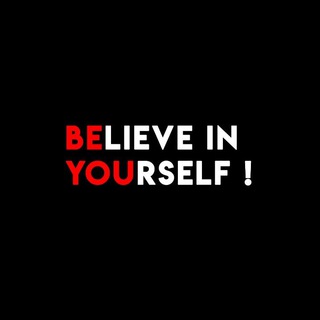
كوتش عبدالرحيم | Coach Abduelraheem
1,285 Members () -
Group

Всемирная история в фото
685 Members () -
Group

مُـذهِـلـة💛💛🌟.
1,387 Members () -
Group
-
Channel

احصائيات كورونا حول العالم
2,403 Members () -
Channel

Ogeettii_Show
529 Members () -
Group
-
Group

𝐊itten 𝐏romote ft. 𝐂innamoroll
2,026 Members () -
Group

HDB
40,025 Members () -
Channel
-
Channel

عكازة ﻧفـسي🧚♀...♡
6,199 Members () -
Group
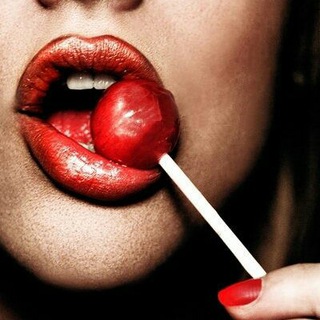
Интим | Факты
10,928 Members () -
Group

English Crime Thriler Movies
351 Members () -
Group

ألـ كـحـيلـه💛🍁
483 Members () -
Group

مُـ‘ـُمُـ‘ـُآ رآقُ لُـ‘❤️'ـُيُُ
12,981 Members () -
Group

برخط بوک
4,047 Members ()
TG USA Telegram Group
Popular | Latest | New
Here you will get the option to share either your current location or your live location. Select the live location option and then select the time limit for which your location will be shared with the person. Now, all you need to do is hit that share button to share your live location. App Customizing Options and Themes Should I use Telegram?
Copy a Part of Text from a Message The fact that Telegram allows users to create and install their custom theme makes using the service a joy. This is one of my favorite Telegram Messenger tricks. Basically, you can customize your Telegram app to look however you want it to. To create your own theme go to Settings->Chat Settings ->Theme and tap on “Create New Theme”. Here, first add a custom Name of your Theme and then tap OK. In order to protect your personal information, Telegram automatically terminates your old sessions after 6 months. However, you can choose to get rid of the old sessions sooner in order to further boost security. Telegram offers a few other handy options in chats. You can delete any message by long-pressing it, then hitting the Trash icon that appears. The app lets you delete messages at any time—even messages that the other person sent in a chat.
You can take a new photo, upload an existing one, search the web for a new image, or remove your current photo. Telegram has announced a host of new features for its users. The social messaging app is getting features like Status emoji, Infinite reactions, improved login flow and others. Some of these features are available for all users, while some are available for Premium members only. Here’s a look at all the features that are coming to Telegram In Telegram, you can adjust the color and background. If you like, you can even set up your own custom theme to make Telegram look exactly the way you like. Learn more
Add Animated Stickers to Images/Videos Read: 8 Most Common Encryption Techniques To Save Private Data
Warning: Undefined variable $t in /var/www/bootg/news.php on line 33
US